ip
Blob User Guide
Disarrayed tasks? Don’t worry!
With Blob, no task will make you sob.
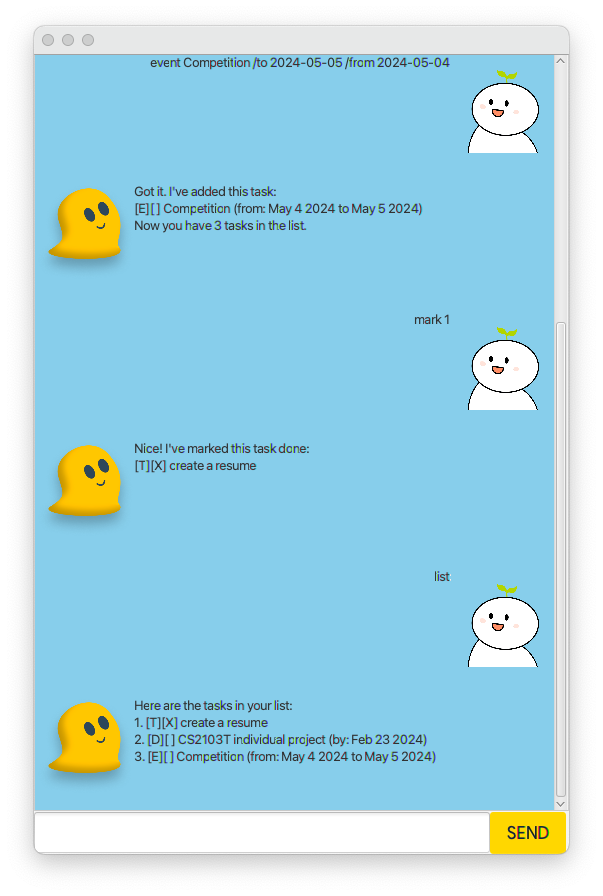
Here is how:
Adding tasks
ToDo
Adding a ToDo task, that only have a description.
Command: todo <description>
Example: todo create a resume
Expected outcome:
Got it. I've added this task:
[T][] create a resume
Now you have 1 tasks in the list.
Deadline
Adding a Deadline task, that have a description and a deadline.
Command: deadline <description> /by <deadline date>
Example: deadline CS2103T homework /by 2024-02-26
Expected outcome:
Got it. I've added this task:
[D][] CS2103T homework (by: Feb 26 2024)
Now you have 2 tasks in the list.
Event
Adding an Event task, that have a description, start date, and end date.
Command:
-
event <description> /from <start date> /to <end date>or -
event <description> /to <end date> /from <start date>
Example:
-
event Competition /from 2024-04-01 /to 2024-04-02 -
event Competition /to 2024-04-02 /from 2024-04-01
Expected outcome:
Got it. I've added this task:
[E][] Competition (from: Apr 1 2024 to Apr 2 2024)
Now you have 3 tasks in the list.
List
To list out all of your tasks.
Command: list
Expected outcome:
Here are the tasks in your list:
1. [T][ ] create a resume
2. [D][ ] CS2103T homework (by: Feb 26 2024)
3. [E][ ] Competition (from: Apr 1 2024 to Apr 2 2024)
Mark and Unmark
Mark or unmark your tasks as done.
Command: mark <n> or unmark <n>, when you want to mark or unmark the n-th task.
Mark example: mark 1
Expected outcome:
Nice! I've marked this task done:
[T][X] create a resume
Unmark example: unmark 1
Expected outcome:
OK, I've marked this task as not done yet:
[T][] create a resume
Delete
Delete a task from your list.
Command: delete <n> when you want to delete the n-th task.
Example: delete 1 when you want to delete the first task.
Expected outcome:
Noted. I've removed this task:
[T][] create a resume
Now you have 2 tasks in the list.
Find
Find a task that contains a keyword.
Command: find <keyword>
Example: find CS2103T
Expected outcome:
Here are the matching tasks in your list:
1. [D][ ] CS2103T homework (by: Feb 26 2024)
Exit
Close the chat.
Command: bye